반응형
⚠️ 오류
Swagger 설정 후, 아무리 봐도 에러가 발생할 만한 코드가 없는데 서버 실행 시 오류가 발생했다.
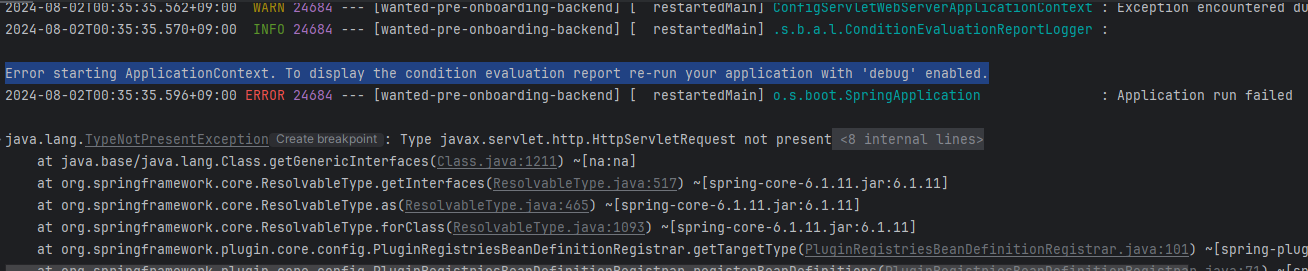
👀 해결 방법
1. Edit Configurations 클릭
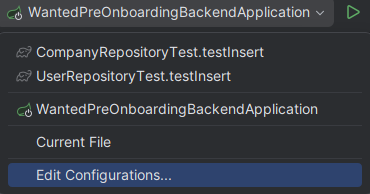
2. Modify options 클릭
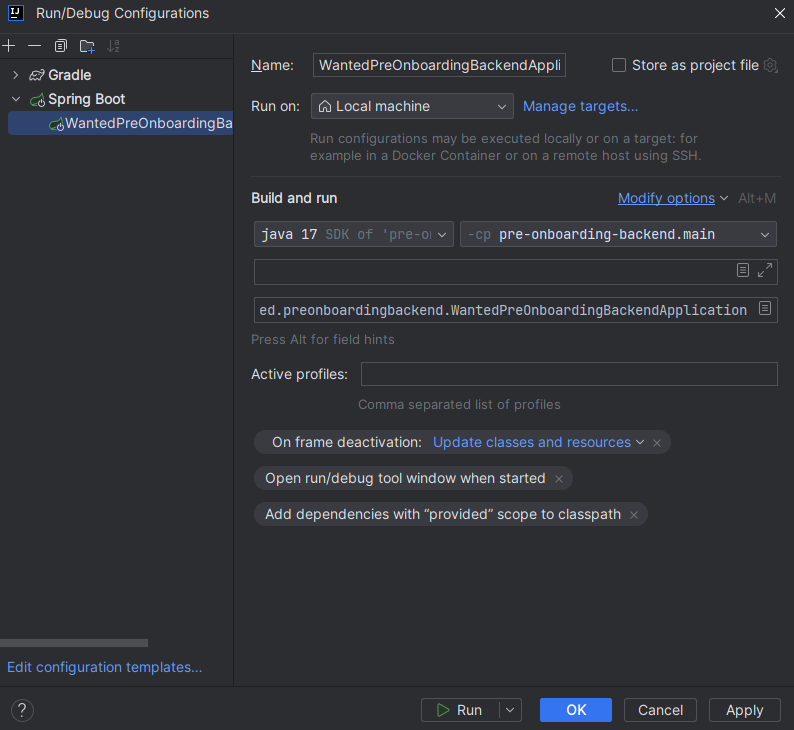
3. Enable debug output 클릭 후 OK
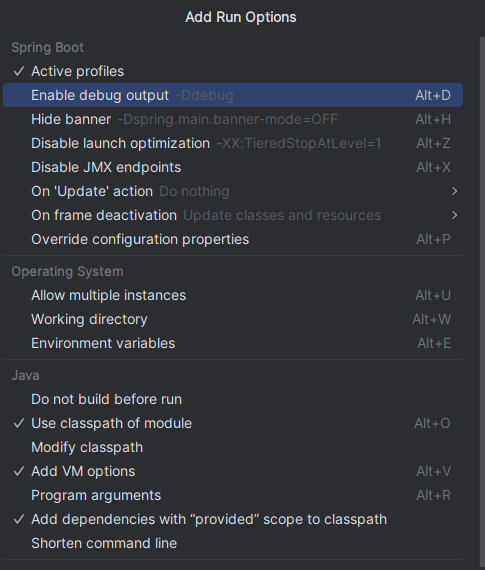
하면 분명 된댔는데.. 안된다...
😂
⚠️ 2차 오류 발생
- 콘솔창에서
CONDITIONS EVALUATION REPORT밑에Negative matches,java.lang.TypeNotPresentException: Type javax.servlet.http.HttpServletRequest not present등의 긴 오류 메시지가 나타났다.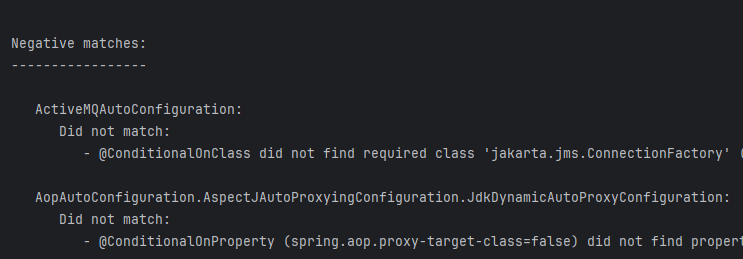
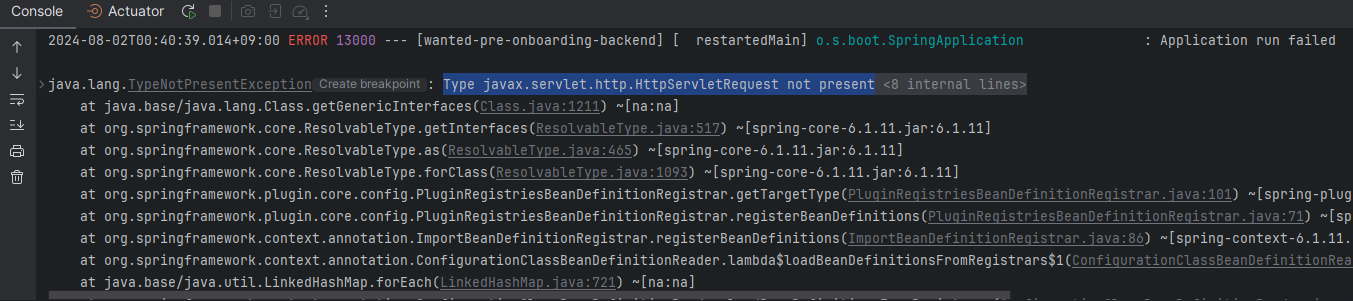
❓ 문제점
Spring Boot의 버전이 3 이상일 경우 Swagger가 정상적으로 작동하지 않을 수 있다고 한다.
Springfox에서 아직 Jakarta 패키지를 지원하지 않는다고 한다.
Swagger의 버전을 낮춰봐야겠다.
💡 해결 방법
Spring Boot 3.x 이상의 버전을 사용중이라면 다음 포스팅으로..
🔗 https://velog.io/@ryuneng2/Swagger-Spring-Boot-3.x.x-이상-버전-SpringFox-호환-불가
References
< 해당 글은 velog에서 이전하며 옮겨온 글로, 가독성이 좋지 않을 수 있는 점 양해 부탁드립니다. >